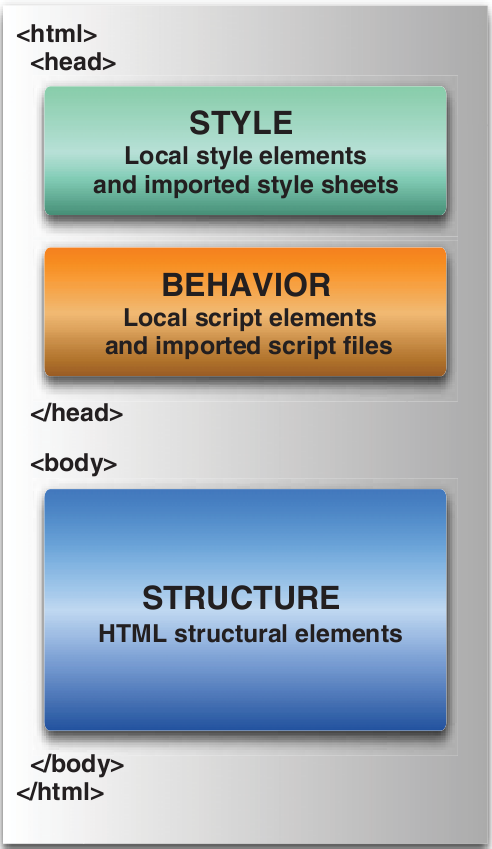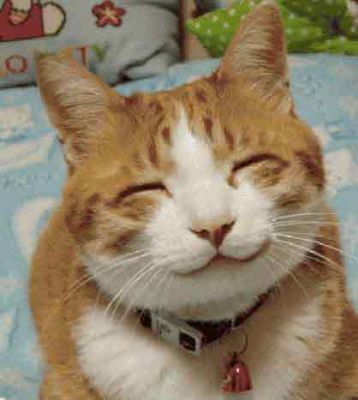Introduction
jQuery features
- jQuery is a general-purpose JavaScript library
- Common JavaScript interactions made easy by jQuery
- HTML document traversing
- Event handling
- Animating
- Ajax interactions
- Strength of the framework
- Lightweight footprint: few KBs of scripts
- CSS3 compliant: support (and extends) CSS selectors
- Cross-browser: runs in almost all browsers
The jQuery wrapper
- The framework relies on a JavaScript class wrapping an array of DOM elements
- Instances of this class are obtained by calling the
jQueryfunction -
jQuery(selector)or$(selector)
Selects DOM elements according to a CSS selectorExample
-
jQuery("div p a")or$("div p a")
Selects all links contained in a paragraph which is contained in a div -
jQuery("div.content td.number")or$("div.content td.number")
Selects all table cells with class number which are contained in a div with class content
-
-
jQuery(function)or$(function)
Adds a function to the onload method of the documentExample
-
jQuery(function() { alert("Hello, World!!!"); })or$(function() { alert("Hello, World!!!"); })
Shows an alert after loading the document
-
-
jQuery(html code)or$(html code)
Creates DOM elements (to be attached to document)Example
-
jQuery("<strong>Hello!</strong>")or$("<strong>Hello!</strong>")
Creates a string strongly emphasized -
jQuery("<div><img src='somewhere' /></div>")or$("<div><img src='somewhere' /></div>")
Creates a div containing an image
-
- A useful alias for the
jQueryfunction:$(...)ShowHide
Setup the framework
Just include the jQuery script file in the 'head' section:<script src="http://code.jquery.com/jquery-X.Y.Z.min.js"></script>